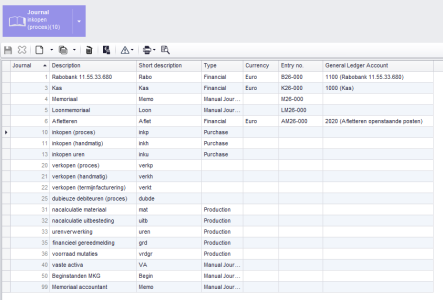How to Adjust the Financial Sequence Numbers
After you have created a new fiscal year in MKG, you can adjust the financial sequence numbers. During the initial setup of the database, a certain methodology was chosen, in some cases incorporating the year number (or just the last two digits) into the sequence. Adjusting this document numbering is necessary to ensure a smooth fiscal year transition. This action is optional/time-critical.
Step 1: Open the 'Journals' table
You manage the financial sequence numbers in the Journals table. Open the table; you will immediately see the list of journals. First, select the current fiscal year. In the Transaction Document column, you will find the current sequence numbers.
Step 2: Select the newly created fiscal year
Now select the newly created fiscal year. The Transaction Document column is empty.
Step 3: Enter the new sequence numbers
Enter the sequence numbers for the new fiscal year in the Transaction Document column. Saving is not necessary; the document numbering is set directly.
|
At least 3 positions |
|
Note! |
|
Fiscal Year Transition Checklist |
- Published:16 okt 2025 13:29
- TypeHandleidingen
- Category
- Product
- AvailabilityOpenbaar