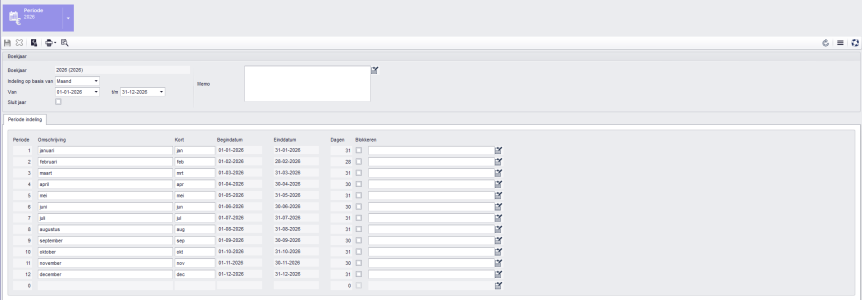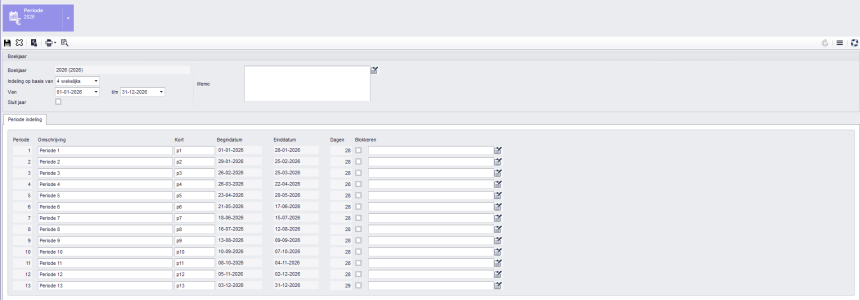Hoe controleer je de periode-indeling?
Nadat je in MKG een nieuw boekjaar hebt aangemaakt, kun je de periodes van het nieuwe boekjaar controleren. MKG kent drie opties voor een periode-indeling: maandelijks, 4-wekelijks of handmatig. Het is niet onverstandig om direct na de aanmaak van een nieuw boekjaar een controle uit te voeren over de indeling van de periodes in het nieuwe boekjaar. Vooral in administraties waar in 13 periodes van 4 weken wordt geboekt, wil een controle en eventueel een correctie nog wel eens noodzakelijk zijn. Deze handeling is facultatief.
Stap 1: Selecteer het nieuw aangemaakte boekjaar
Binnen de tabel Periodes beheer je de boekhoudkundige periodes. Na het openen van de tabel kom je direct op het scherm met de periode-indeling. Selecteer - indien nodig - het nieuw aangemaakte boekjaar.
Stap 2: Controleer de indeling
Controleer de nieuwe periode-indeling van het nieuwe boekjaar. Pas in het veld Indeling op basis van eventueel de huidige indeling aan. Een maandelijkse periode-indeling ziet er als volgt uit:
Een 4-wekelijkse periode-indeling ziet er als volgt uit:
Stap 3: Bewaar de indeling
Heb je wijzigingen in het scherm aangebracht? Klik dan op Opslaan
om de aangepaste indeling te bewaren.
|
Let op! |
|
Checklist Boekjaarovergang |
- Gepubliceerd:18 okt 2019 15:08
- TypeHandleidingen
- Categorie
- Product
- BeschikbaarheidOpenbaar