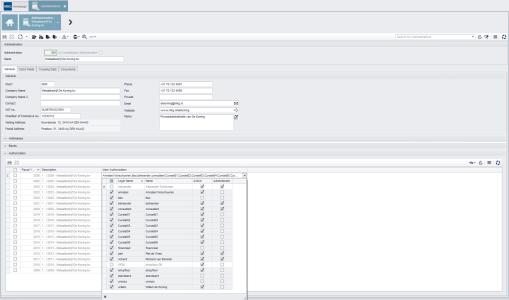How to authorize users for a fiscal year
After creating a new fiscal year in MKG, you can authorize the users who must or may have access to the fiscal year and the related administration. This action is optional.
Step 1: Select the administration
You authorize users per administration. You can manage this authorization within the Administrations module. On the module homepage, you can search and select the correct administration.
Step 2: Check the fiscal year
You arrive at the 'General' tab of the administration. At the bottom left of your screen, you see which fiscal year is active and which fiscal years are available for this administration. Check if you are in the newly created fiscal year.
Step 3: Manage the authorization
Open the 'Authorization' group and go to the list for the new fiscal year. Click in the User Authorization field and open the drop-down. In this window, you manage the authorization for this administration and fiscal year. All you need to do is check or uncheck users. Click Save
. The users for the fiscal year are authorized.
|
Please note! |
|
Fiscal Year Transition Checklist |
- Published:31 jul 2025 16:36
- TypeHandleidingen
- Category
- Product
- AvailabilityOpenbaar