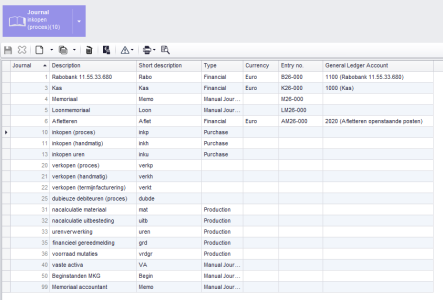How to Adjust the Financial Sequence Numbers
After you have created a new fiscal year in MKG, you can adjust the financial sequence numbers. During the initial setup of the database, a certain methodology was chosen, in some cases incorporating the year number (or just the last two digits) into the sequence. Adjusting this document numbering is necessary to ensure a smooth fiscal year transition. This action is optional/time-critical.
Step 1: Open the 'Journals' table
You manage the financial sequence numbers in the Journals table. Open the table; you will immediately see the list of journals. First, select the current fiscal year. In the Transaction Document column, you will find the current sequence numbers.
Step 2: Select the newly created fiscal year
Now select the newly created fiscal year. The Transaction Document column is empty.
Step 3: Enter the new sequence numbers
Enter the sequence numbers for the new fiscal year in the Transaction Document column. Saving is not necessary; the document numbering is set directly.
|
At least 3 positions |
|
Please note! |
|
Fiscal Year Transition Checklist | During a year-end closing, actions still need to be taken in modern administrative systems that occur only once a year. These actions raise questions or, worse, are not performed at the most suitable moment. To prevent these questions and to ensure the fiscal year transition runs as smoothly as possible, this checklist is intended for those coordinating a year-end closing with MKG software. |
- Published:16 okt 2025 13:26
- TypeHandleidingen
- Category
- Product
- AvailabilityOpenbaar