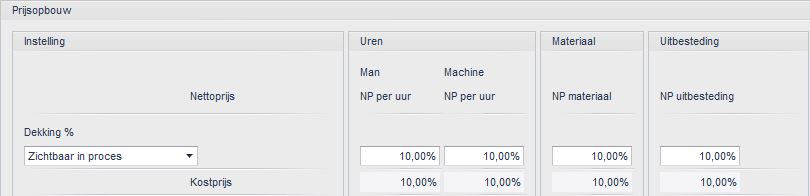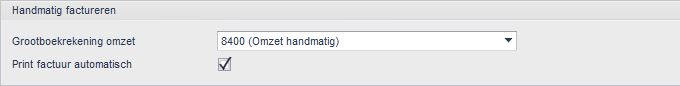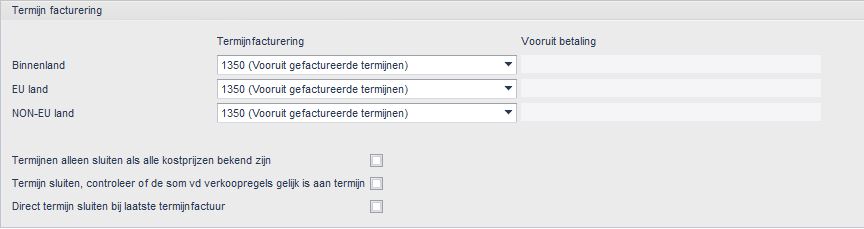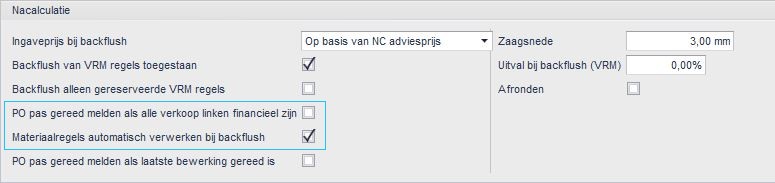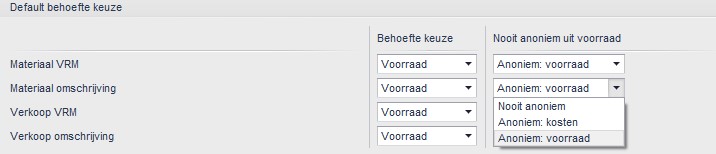Administration Settings for Financial Bookings
Cost Price Booking
|
Administration Settings |
When the cost price booking occurs in MKG, a coverage booking is also made. This booking is detailed in Financial Booking 3: Cost Price. The coverage amount is arranged in this administration setting, unless the sales group has its own coverage percentage. Then it is applied. This booking is only visible in the general ledger if there is a customer-specific setup.
Manual Invoicing
|
Administration Settings |
When a manual sales invoice is created, the general ledger account specified with the administration setting 'General Ledger Account Revenue' is used. This account can be left blank, requiring the user to choose a general ledger account.
Installment Invoicing
|
Administration Settings |
When using installment invoicing, the general ledger accounts specified with these administration settings are used. Until the installments are closed, the invoiced value is 'parked' on these account(s). The bookings are detailed in Financial Booking 4: Installment Invoicing without Interim Account and in Financial Booking 4a: Installment Invoicing via Balance or Interim Account.
|
Note! |
- Only close installments when all cost prices are known. A closing installment can only be made when all cost prices are known. Then the bookings will always proceed according to Financial Booking 4: Installment Invoicing without Interim Account and not according to Financial Booking 4a: Installment Invoicing via Balance or Interim Account, as this is excluded by the software.
- Close installment, check if the sum of sales lines is equal to installment. If the sum of the lines is not equal to the sum of the installment lines, an installment cannot be closed. This prevents discrepancies in bookings.
- Immediately close installment with the last installment invoice. This checkbox ensures that the installment is immediately closed when the final installment is made. This saves monitoring on closing, but can also cause a lot of confusion.
Post-Calculation
|
Administration Settings |
The settings (in the highlighted section) serve the following purpose:
- Only report PO as ready when all sales links are financial. The purpose of this setting is to ensure that a production order is still in progress as long as the linked sales order has not yet been invoiced.
- Automatically process material lines during backflush. If material lines are automatically processed during backflushing, an OHW booking is directly made by the person performing the backflush. An approval step (the action Process Post-Calculation) is then no longer necessary.
|
Note! |
Working Without Items
|
Administration Settings |
MKG can operate without items. However, this means that the user must fill in the process group when creating itemless lines. To prevent this, a default setup can be done here. These fields are not mandatory. If one of these fields is left blank, the user will be prompted to fill it in during the process.
Outsourcing
|
Administration Settings |
Once a purchase invoice for outsourcing is booked, a general ledger account will be used as described in Financial Booking 7: Invoice Receipt with Approval. If no interim outsourcing account is filled in the purchase group, the general ledger account selected with this setting is used. This serves as a default for outsourcing.
|
Note! |
Never Anonymously from Stock
|
Administration Settings |
For the default requirement choice 'Stock', the following choices for settings are important for the logistical and financial handling of sales order and material lines:
Never Anonymous
With this setting, a line cannot be backflushed. There must always be a source to cover the requirement. These are the options to cover this requirement:
- Sales: production order, purchase order, existing batch, provide (then also no NC!)
- Material: production order, purchase order, existing batch, provide (then also no NC!)
|
Comprehensive Stock Administration? |
Anonymous: Costs
With this setting, a line can be backflushed. The backflush then has no stock mutation as a result, but a cost booking. The general ledger accounts used are the cost accounts from the stock group.
|
Comprehensive Stock Administration and Still Flexible? |
Anonymous: Stock
With this setting, a line can be backflushed. The backflush then results in a stock mutation. The general ledger accounts used are the cost accounts from the stock group.
|
No Stock Administration? |
|
Knowledge Center |
- Published:29 jun 2025 00:55
- TypeHandleidingen
- Category
- Product
- AvailabilityOpenbaar